AMITABH VERMA
Visual Designer | Artist | Educator

MOBILE APP FOR FLIGHT RESERVATIONS
UX Course Project, General Assembly
I have been fascinated with flying ever since I was a little kid. The thrill of taking to the air and looking down at the world from the skies is still a treat for me. As a frequent flyer/plane geek/designer, I notice (and critique!) every aspect of my journey (the seat design, the colors, the fonts, the food, the inflight magazine) and how it influences my experience.
So choosing a flight, for me, isn't about picking the cheapest option, but finding an enjoyable, productive and relaxing experience. But existing travel sites are unsatisfactory as they presuppose cost as the primary factor for flight selection. To address this need shared by an increasing population of flyers, I decided to design a customizable app as a project for a UX course I took recently.
PROBLEM
Travelers increasingly expect more from their flying experience, wanting it to be more personal, comfortable, and even enjoyable. When selecting flights, they want and need specific information that existing search engines do not provide immediately or easily.
SOLUTION
An app that quickly identifies flights according to the personal preferences identified by users. It streamlines and expedites the selection process by showing only viable choices and eliminates redundancy by disregarding flights that do not meet the user's specifications.
1. RESEARCH
To understand the existing product landscape, I started with Competitor Analysis. I found that most popular travel sites primarily sort search results by price, flight duration or arrival/departure times. A user interested in a specific airline, departure window or number of stops must select these options and start over with a new search. Further, some secondary information is available, but only with additional effort. The user has to click on the ‘Details’ button for every flight to view data on aircraft type, model or baggage fees.
A key insight was that information on features that actually define the traveler’s experience – preferred seat availability, entertainment quality, WiFi, meal quality, on-time arrival rates etc., is not included in the results, although it is freely available online.
I also began assessing the relevance of this concept to a larger user group by conducting User Interviews. Although I had assumed that this level of detail would mainly interest airplane nerds, a surprising discovery was that a lot of flyers want specific information about their flight for diverse reasons. For instance, businesspersons, planespotters, people suffering from flying anxiety, and ecologically-conscious travelers all wish to know/ control particular aspects of their flight according to their value systems.


INSIGHTS
-
Increasing large numbers of travelers want to customize their flight experience as much as possible
-
For a significant population, cost is not the only consideration for flight purchases
-
Users want control over their flying experience for a variety of reasons
-
The information they need is available online, but requires extra effort
TAKEAWAY
The idea appeals to a larger and more diverse demographic than anticipated, and so the variables should reflect the priorities of a broader cross-section of the population.
To analyze the framework underlying the data gathered from User Interviews, I sorted responses into broad categories to start identifying patterns and connections between them. By contextualizing user responses, I determined that the typical user for this app would not be a plane nerd, as assumed, but a business traveler willing to pay for desired amenities in order to better utilize the time in the air.
Following this discovery, I generated a User Persona to guide the design and keep the process focused and target-specific.


2. DESIGN PROCESs
Pinpointing the human aspect of this application helped to remove ambiguity and clarify the purpose and path of the journey. Understanding the desires, priorities and concerns of the user identified the primary function of the app and the required functionality.
With this approximate structure in mind, I began to storyboard the anticipated steps of the User's Journey. Starting with rough sketches, I developed and refined the trajectory until it could be hardlined into a formal User Flow Diagram.
Since the app uses specified preferences to select flights, the ability to store this information would be a tremendous advantage, saving return users time and effort, and eliminating a pain point. The logical consequence was to offer memberships so users could open accounts and save preferences, and thus improve app functionality. However, to make the app available to everyone, I accommodated three user-types: Returning Members, New Members and Nonmembers, with their paths (with overlaps and divergences) mapped out from start to finish.


This blueprint provided the structural framework for Storyboarding, which began with a clear understanding of the content to be presented and how it must be phased. After sketching out the full sequence of the user's progression from initializing the app to purchasing a flight, I generated Paper Prototypes for every significant screen. Even at this early stage, I paid attention to the visual layout to accurately communicate design intent. Mindful of the limited real estate of mobile device screens, it was critical to eliminate clutter and provide the minimum data necessary, with generous white space framing important informational elements. I also started to experiment with branding, with an improvised logo.
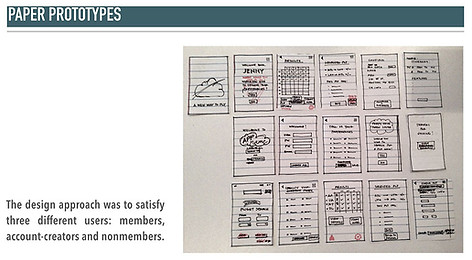

The Paper Prototypes were used to gather insight into the effectiveness and functioning of the proposed design. The entire process was simulated using the mock-ups, with users responding to prompts and providing information when requested. This early testing was extremely useful as it identified critical roadblocks and pain points. The feedback was incorporated in the next design iteration.
FEEDBACK
POSITIVE
-
Users were able to navigate through the prototype and achieve the goal without difficulty
NEGATIVE
-
Requests to update preferences at each log-in were seen as unnecessary and annoying
-
Search result matrix was seen as cluttered and confusing
-
Benefit of membership was not apparent
-
Degree of control in identifying flight election criteria was not clear
-
There was no option to change the search once the flight selection process was started
-
The 'Update Preferences' screen was eliminated. However, since it was considered important to give users the option to update preferences anytime, an icon was added to the bottom of every screen
-
Explaining and promoting membership benefits needed more consideration.
-
A 'Start Over' button was added so user could cancel the search at any time
TAKEAWAYS
3. PRoDUCT
Feedback from the trail run with paper prototypes was used to improve the content and flow of the project. Wireframes were created in Sketch3 to represent all significant screens of the user journey.


The Wireframes were incorporated into Invision to undertake Usability Testing. With an interactive mockup of the app that would replicate the experience of an actual user, responses from testers were solicited for all aspects of the app, from functioning to appearance.
FEEDBACK
-
Search results are limited to four relevant flights, which is efficient
-
Order in which results are listed is not clear. Users wanted the ability to rank results as they wished
-
Users wanted the ability to prioritize their preferences relatively
-
Some users were initially confused by the lack of a button to view details of a flight. However, they did quickly figure out that pressing and holding on a result would reveal additional details
TAKEAWAYS
-
Sorting order for results needed more consideration
-
User would need to indicate a preference hierarchy, perhaps numercially
-
An indicator to view details would be helpful
With this valuable insight, another round of iteration led to the incorporation of more changes. The ability to number preferences from 1 to 4 was added to give users full control over the ranking order. Flight results would now be listed according to the user's preferences, in decreasing order of importance. A green arrow was added to each result to clarify that additional information was available on the next screen. With these updates, the final version of the screens was created with Sketch3, Adobe Photoshop and Illustrator.


4. NEXT STEPS
PROGRAMMING
-
Further refine list of preferences to be used to filter flights
-
Provide options for specifying preference subcategories
-
Define potential value and benefits of membership
-
Integrate destination information like weather, sights, restaurants, etc.
-
Enable navigation to every section within the app from all screens
VISUAL DESIGN
-
Incorporate airline logos and colors for easier recognition
-
Improve branding
CROSS-PLATFORM INTEGRATION
-
Seamless integration with email, calendars, and social media
-
Add notifications of price changes, sales, promotions etc.
-
Links to user's Frequent Flyer accounts